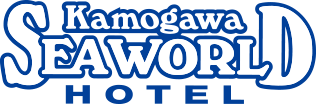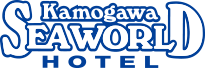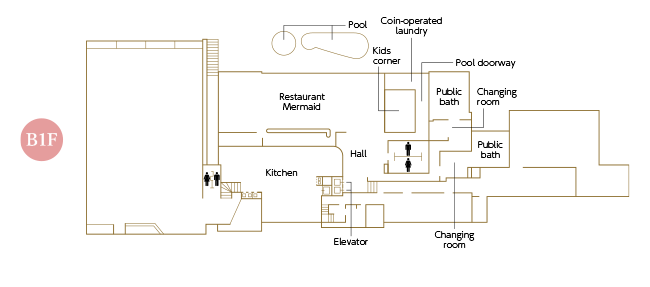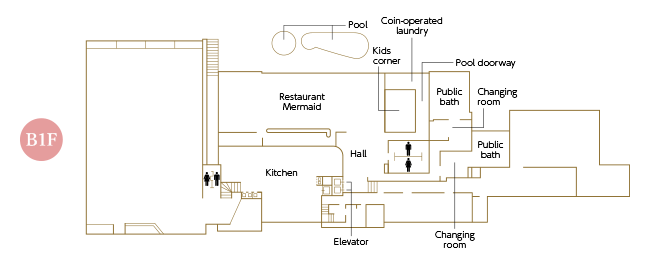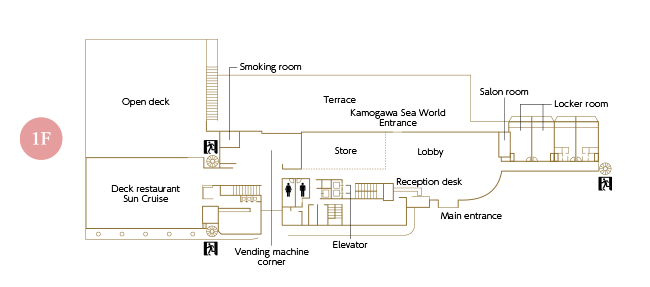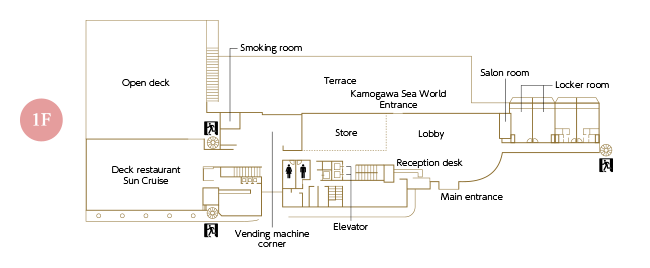Facilities
Facilities
Gift Shop (1st floor lobby) ・
Vending machine corner(1st floor)
Vending machine corner (1st floor)
A wide range of products are available here, from stuffed animals and confectionaries featuring Sea World’s mascots to local and marine products from the Boso Peninsula and recommended seasonal products.
| Opening hours | 7:30 – 10:30,14:30 – 21:00 |
|---|---|
| Product examples |
Cup noodles, snacks,
chocolate, alcoholic drinks. soft drinks, women’s cosmetics, men/women’s daily commodities, baby products (diapers, wipes) |
- *Home delivery services can be arranged at the Gift Shop. There are Kamogawa Sea World original packing boxes available.
- *Please note that products and their prices at the Gift Shop may change without prior notice depending on our suppliers. Vending Machines (1st floor)

Vending machine corner (1st floor)
| Opening hours | 24 hours |
|---|

Amusement arcade (1st floor)
| Opening hours | 6:00 – 23:00 |
|---|

Esthetic Room (1st floor)
Unwind with a Hawaiian Lomi Lomi relaxation massage.
- *Lomi Lomi is a traditional massage technique developed by native Hawaiians. The practice, which uses not only hands but also forearms and elbows, is sure to make you relax. You will be invited to a state of deep relaxation with Hawaiian background music, the scent of aroma oils and gentle massaging.
| Opening hours |
18:00 – 22:00
*Last reception at 20:00 |
|---|

Sun Cruise Restaurant (1st floor)
- *Regarding inquires for lunch time service, please call the aquarium’s restaurant section at 04-7093-4804.

Manbo Banquet Hall (2nd floor)
This is a multipurpose hall used for parties by overnight guests and single-day guests.

Garden Pool (B1 floor, outdoor)
If you come to Kamogawa Sea World in your swimsuit, you’ll be ready to get soaked in the front row at the Killer Whale Performance!
Free admission (for hotel guests only)
|
Opening hours (summer season only) |
9:00 – 17:00 |
|---|

Wi-Fi (public wireless LAN)
Wireless LAN is available in Kamogawa Sea World Hotel’s guest rooms, lobby, restaurant, and banquet hall to use for free on your computer with built-in wireless LAN capabilities, tablet device, smartphone, etc.
■Information on connection services
| 【How to connect to the internet】 |
|
|---|---|
| 【Access code】 |
An access code (security key) is required to use the wireless LAN. The access code (security key) is provided in each room. |
How to connect to the Wi-Fi
How to connect to the Wi-Fi
-
iPhone/iPad users
Open details
-
-
1.
From the home screen, tap “Settings,” then tap “Wi-Fi” from the settings menu.

-
2.
If “Wi-Fi” is off, tap to turn it on.
3.
The names of the networks within range will display. Tap “seaworld-hotel”.

-
4.
When asked for the password, enter “○○○○○○○” and tap “Connect”.
*Please check the security key on the designated signboard in the building.

-
5.
*Please check the security key on the designated signboard in the building.

-
- Android users
Open details
-
1.
Open the settings screen and tap “Wi-Fi” from the menu.

2.
If “Wi-Fi” is off, tap to turn it on.

3.
The names of the networks within range will display. Tap “seaworld-hotel”.
4.
When asked for the password, enter “○○○○○○○” and tap “Connect”.
*Please check the security key on the designated signboard in the building.
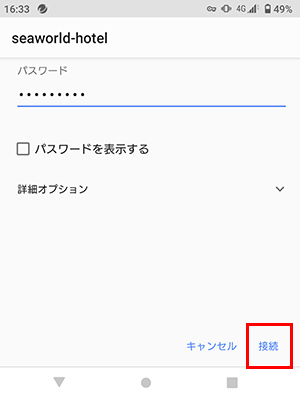
5.
“Connected” will display under “seaworld-hotel”, and the connection is complete when the icon appears at the top of the screen.
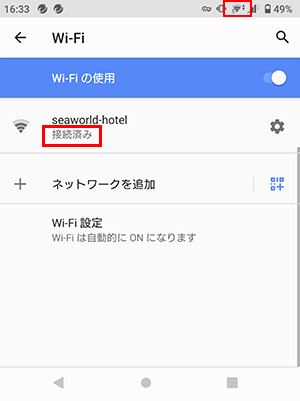
*Screens may vary slightly by model.